Learn Step-by-Step How to Easily Save Outlook Email to PDF
Let’s be clear that using Outlook’s mobile app will prevent you from saving messages to PDF before describing the simple method for doing so. You must use a laptop for this. Learn Step-by-Step How to Easily Save Outlook Email to PDF.

Outlook Email Convert To PDF: Outlook plays a big role in our professional lives. The majority of governmental work is exclusively completed via letter. We occasionally need to save Outlook mail as a PDF. If you recently switched from utilising Gmail to Outlook, we’re going to explain to you today how simple it is to save Outlook mail as a PDF using this news.
Let’s be clear that using Outlook’s mobile app will prevent you from saving messages to PDF before describing the simple method for doing so. You must use a laptop for this. Learn Step-by-Step How to Easily Save Outlook Email to PDF
On Outlook 2010 and later, how do you save email as a PDF?
- Open Outlook on your desktop and laptop first.
- Open the email that you wish to save as a PDF right now.
- After that, tap the More Actions button that will display when you tap the three dots on the top left corner of the email.
- You have a lot of alternatives here. From these, you must choose the Print option.
- Tap the Print option once more as it appears above.
- Following this, you will see the Destination, Pages, and Layout options, from which you must select the destination.
- You must choose the Save As PDF option from the AnyDesk Printer, Save As PDF, and See More options that are displayed below.
- Afterward, select Save.
- The option to rename the file will appear as soon as you click “Save.” By renaming the file, you can save it in your preferred folder.
- Your email will then be stored in PDF format.
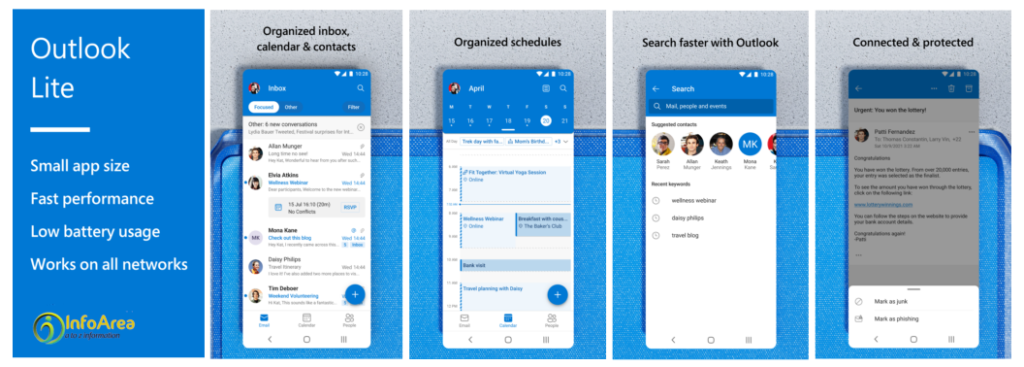
Microsoft just released the Outlook email programme in Lite form. The unique characteristics of the original programme are included in this lite version, which is smaller overall. This programme is only 5MB in size and is compatible with 1GB RAM devices. According to the developer, this programme can run on less battery life and storage space without sacrificing functionality.


